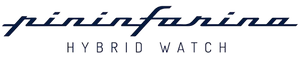The time is incorrect on my watch. What should I do?
If you notice that the analog time displayed on your Pininfarina Senso is incorrect, you may need to calibrate the hands. Follow these steps to calibrate the hands:
Pininfarina Hybrid app
1. Open the Pininfarina Hybrid app.
2. Tap on the setting icon on the top right-hand side of the Home screen > Device > Hand calibration
3. Make sure your watch is placed close to your paired device.
4. Tap Proceed.
5. Use the wheel to move the hour hand to the 9 o’clock position and tap Next.
6. Use the wheel to move the minute hand to the 3 o’clock position and tap Next.
7. Use the wheel to move the second hand to the 12 o’clock position and tap Done.
After completing these steps, your Pininfarina Senso should be properly calibrated, and the hands will move to their correct position to display the current time.
Pininfarina Senso watch
1. Turn on the watch display.
2. Scroll down to System > Calibrate hands
3. Press the smart crown to confirm your selection.
4. Turn the smart crown to move the hour hand to 9-hour and then press the smart crown to confirm.
5. Turn the smart crown to move the minute hand to 3-hour and then press the smart crown to confirm.
6. Turn the smart crown to move the second hand to 12-hour and then press the smart crown to confirm.
7. Press the back key to exit.
8. Your Pininfarina Senso is now properly calibrated, and the hands will display the correct time.